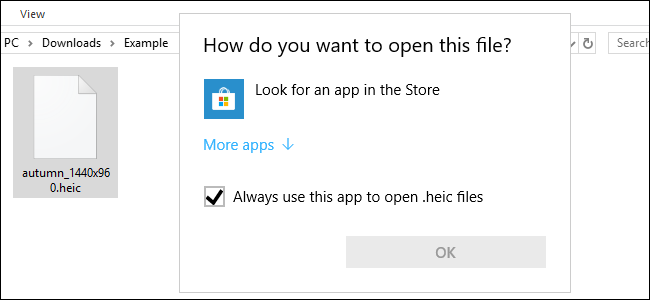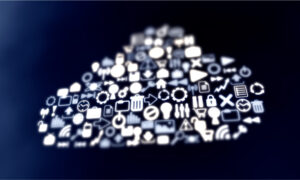JPEG image quality and file size cut in half? This is the HEIC format. IOS 11 introduced the new HEIF image format (.HEIC), and now users can store even more photos on the iPhone and iPad. But what do Windows users do with this format?
What is HEIC and HEIF?
HEIF is an image format with a reduced file size and higher quality than the JPEG standard. HEIF is now considered a better JPEG. The format is based on HEVC or H.265 video compression.
There are other advantages of the format. For example, transparency and 16-bit color. You can rotate, crop, add titles and overlays and save the file without changing the main image. That is, all changes can be undone later.
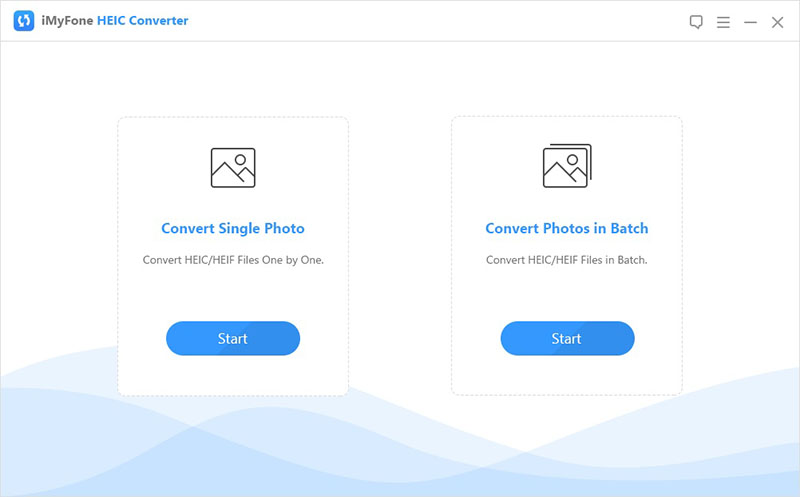
How to open HEIC?
HEIC images can be easily opened and viewed on a PC. Microsoft has its own codec, you just need to install it. Open the Windows Store app, find and select “Extensions for HEIF Images”. Click “Get”, the codecs will be installed on your PC for free.
After installing the codec, you can immediately view the HEIC files in the Photos app. Windows Explorer will show the thumbnails, and with two clicks all images will open. But the standard system tools to save these files in JPG or PNG will not work.
How to convert HEIC to JPG?
1. Automatically on iOS
Apple is aware of compatibility issues with HEIC. If you do not want a hassle with conversion, you can use the setting in iOS, which automatically converts files from the gallery.
Follow the path “Settings” – “Camera”.
Open Formats.
Select “Most Compatible”.
This will save you from unnecessary conversions. The main disadvantage of this approach: you can not shoot video in 4K/60 frame. sec and 1080p/240 frame. seconds But you can always return the tick to High Efficiency.
2. Convert HEIC online
If you do not want to install third-party programs on your computer, then the HEIC to JPG online converter will help you – anyconv.com. Just drag and drop files into this service, convert, and then download them in JPEG format.