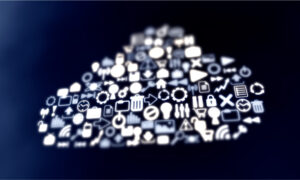The error messages in your memory card may vary depending on the kind of product and the case of damage. There are some cumulative error messages: memory card error, uninitialized memory card; card error, write error / read error, memory card missing, card cannot be used.
Whatever types of memory card errors make you lose the files on the card; you can retrieve them with an inclusive memory card data recovery tool. Memory card data recovery program can be helpful in scanning the damaged files on card and subsequently recover them.
For professional memory card data recovery, If you are using Mac, you can use UndeleteMyFiles Pro. It also works on Windows. Furthermore, there also other data recovery programs such as Glary Undelete, Wise Data Recovery, Pandora Recovery, PC Inspector File Recovery etc.
Causes of memory card errors
The above error can be caused by several reasons. It varies from virus attack to corruption in the structure of the data from the memory card. The following are most frequent reasons:
- Formatting the memory card is not adequate;
- The file system has been damaged or the file system property is RAW;
- Improper memory card reader;
- Malware or virus infection;
- Corruption in the disk structure of the memory card;
- Power peaks;
- Removing memory card without turning the camera off;
- Turn the camera off during the recording process.
Regardless of which technique you select to handle the above memory card errors, the most significant aspect you should consider is never to store any different data in it with the purpose of avoiding replacing the data that you would lose forever, and find a technique to repair the errors on the cardas early as possible.
Other methods for handling errors on the memory card
How can you resolve these types of memory errors? There are also other general tips to access data on your memory card if it has any data access problem.
- Instead of using the card directly on your device such as smartphone, you can use it with your computer to view the data;
- If it does not open with one card reader on the computer then try another card reader;
- If you think the used card reader does not work, it is best to check the card reader for errors.
- If the above steps cannot help in solving the problems, contact a data recovery company.