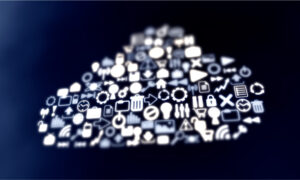Amyotrophic lateral sclerosis (ALS), commonly known as Lou Gehrig’s disease, is a progressive neurodegenerative disorder that affects motor neurons, causing muscle weakness, speech difficulties, and loss of mobility. For ALS patients, maintaining independence and communication can become increasingly challenging as the disease progresses. However, modern technology, particularly the accessibility features of devices like the iPhone, is playing a pivotal role in enhancing the quality of life for individuals with ALS.
Apple has been at the forefront of developing technology that accommodates users with various disabilities. With features designed specifically for those with motor, speech, and cognitive impairments, the iPhone offers a range of tools that are helping ALS patients maintain autonomy, communicate effectively, and navigate their daily lives with more ease.
Voice Control: A Game-Changer for ALS Patients
One of the most significant ALS iPhone features is Voice Control, introduced with iOS 13. This powerful accessibility tool allows users to control their iPhone entirely through voice commands, eliminating the need for touch interaction, which can be difficult or impossible for ALS patients experiencing motor deterioration.
Voice Control enables users to open apps, compose and send text messages, navigate the internet, and even dictate emails, all through spoken commands. The feature is designed with precision, recognizing natural speech patterns and offering customizable commands to suit individual needs. For ALS patients who lose the ability to use their hands, this functionality offers a level of independence that would have otherwise been unattainable.
AssistiveTouch: Facilitating Touch-Free Interaction
AssistiveTouch is another vital accessibility feature for ALS patients. It provides an alternative to traditional touch gestures, allowing users to perform actions such as pinching to zoom or swiping through screens without requiring precise finger movements. This is particularly beneficial for individuals with limited mobility or dexterity.
By enabling AssistiveTouch, users can customize gestures and create shortcuts for frequently used actions, making it easier to interact with the iPhone. Coupled with devices such as adaptive switches or joysticks, ALS patients can control their iPhone with minimal physical effort. This personalized and adaptive interface ensures that patients can stay connected and engaged, even as their motor abilities decline.
Eye-Tracking Technology: Advancing Accessibility
Eye-tracking technology is another innovation that holds immense promise for ALS patients. While not exclusive to Apple devices, third-party apps compatible with iPhones allow users to control their devices through eye movements. Eye-tracking apps can be used in conjunction with the iPhone’s accessibility features to offer seamless control over the device, providing yet another avenue for hands-free operation.
For ALS patients who have lost almost all motor function, the ability to use their eyes to navigate their phones, communicate, and perform tasks is a transformative experience. This technology, in partnership with iPhone’s robust accessibility tools, offers hope for maintaining communication even in the later stages of the disease.
Text-to-Speech and Speech-to-Text: Enhancing Communication
Communication is a critical challenge for ALS patients, particularly when speech becomes impaired. The iPhone’s text-to-speech and speech-to-text features are instrumental in helping patients express themselves.
With ALS iPhone features like Siri, patients can convert spoken words into text messages, emails, or notes, reducing the need for typing. Conversely, text-to-speech functionality allows users to have written text read aloud, which is especially beneficial for those who find it difficult to read or speak. The integration of these features helps ALS patients stay connected with loved ones, caregivers, and healthcare providers, maintaining crucial lines of communication.
Siri Shortcuts: Simplifying Complex Tasks
Siri Shortcuts is another feature that can make daily life easier for ALS patients. By setting up custom shortcuts, users can execute complex tasks with a single voice command. For example, a patient can create a shortcut to text a family member, adjust smart home settings, or open a frequently used app, all by simply asking Siri.
For those with ALS, Siri Shortcuts offers the ability to streamline their interactions with the iPhone, making it a more efficient and accessible tool for managing their daily routines. This customization also reduces the cognitive load, making it easier for users to operate their devices without the need for repetitive manual actions.
Conclusion
Apple’s dedication to accessibility has resulted in a suite of powerful tools that are making a significant difference in the lives of ALS patients. From Voice Control and AssistiveTouch to text-to-speech and eye-tracking technologies, the iPhone offers a range of features that enhance independence and improve communication for individuals living with ALS.
These ALS iPhone features not only empower patients to maintain control over their devices but also provide a vital means of staying connected with the world. As technology continues to evolve, the possibilities for further enhancing accessibility and quality of life for ALS patients will undoubtedly expand, offering hope for a future where technology bridges the gap between physical limitations and full participation in daily life.