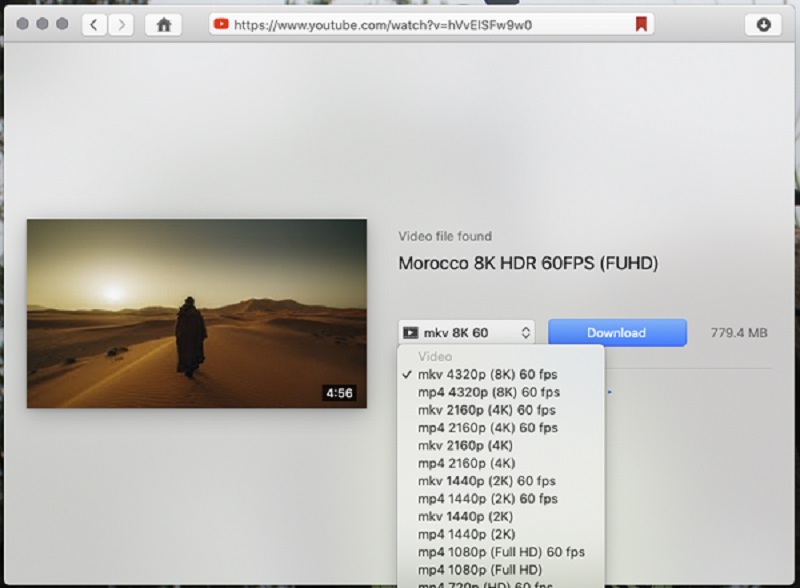The most important thing that we need to look in any video, be it a movie or any normal video, is the quality of it. If the quality of the video is not good, then watching it is of no use. Talking about the quality of the video, then HD is the best amongst all. The popularity of HD videos is rising day by day and it has become popular on TV also. Everything is good when it comes to the HD videos; the only problem we face is when we try to download it, especially on Mac. Here we have come up with of the HD video downloader for Mac that can help you in downloading the HD videos with such ease and comfort. Let us have a look at them.
VideoDuke
VideoDuke is not a new name for Mac users and needs no introduction. The application is popular for its amazing features and qualities and this is the reason that we have placed it here. The very first thing that makes VideoDuke the best option for Mac is that it supports a lot of video streaming platforms. It offers you two modes in which you can do the desired operation. When you are using the simple mode, you can actually download the videos very quickly. When you are in advanced mode you can actually access a lot of formats and resolutions and can open 3 to 4 tabs at a time. The advanced mode allows you to get access even to the MP3 tracks and images too.
Ways to download the HD videos for Mac
Downloading HD videos for Mac is not rocket science and you do not need to be a tech expert for this. The features or the interface that VideDuke offers can help you in downloading the video very easily. There are a few simple steps that you need to follow in order to download it.
- The very first thing that you need to do is to download the VideoDuke app and then to install it and run it.
- Once you have installed the application on your device, you need to go to the YouTube section of it and need to search for the desired video.
- One can notice that there is no need to go to YouTube separately. The user interface of VideoDuke allows you to navigate for the videos from the application only.
- After the selection of the video that you want to download, you need to choose the quality of the video and it should be HD only.
- After that, you need to search for the download button and need to press that. Wait for it to download and then enjoy. Make sure to select the desired location for the videos.
With these quick and easy steps, one can comfortably download the HD videos on Mac using VideoDuke. You just need to follow the procedure step by step in order to complete the download.